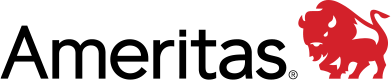Life Insurance FAQ
From submitting a payment to updating your account details, managing your Ameritas account is easy. The answers to these frequently asked questions can get you started.
Still having trouble?
Contact Us
Payments
How can I make a payment or pay my insurance premium?
Sign in to Ameritas Accounts, then select View Accounts for the policy number for which you wish to make a payment. Select Payment and then Pay My Bill. Note, you will be redirected to the Bank of New York Mellon website to pay the premium.
How can I make a loan payment?
Sign in to Ameritas Accounts, then select View Accounts for the policy number for which you wish to make a payment. Scroll to the Loans section. Select Make a Loan Payment. Note, you will be redirected to the Bank of New York Mellon website to pay the premium.
What forms of payment are accepted?
We accept a wide variety of payment types:
- Checks (personal or business).
- Wire transfers.
- EFT.
- Cashier’s checks.
- Online bill-pay payments via client’s bank.
- Payment by phone or online with bank account information or debit card.
Note, all payments must be drawn from U.S. banks and be made with U.S. currency.
What forms of payment are not accepted?
While we accept many types of payments, we cannot accept the following:
- Cash.
- 3rd party checks, money orders, or traveler’s checks.
- Temporary/starter checks.
- Cryptocurrency.
Where should I mail my premium?
Based on the state where you live, mail your life insurance premium to one of the addresses below. Make your check payable to Ameritas Life Insurance Corp. and include your life policy number on the check. Outside of New York – Ameritas Life Insurance Corp. PO BOX 650803; Dallas TX 75265-0803; New York Only – Ameritas Life Insurance Corp. of New York PO BOX 371830; Pittsburgh, PA 15250-7830.
How can I make a payment over the phone?
How can I change the banking information on my EFT?
To make this change online, sign in to Ameritas Accounts and select View Account on the desired policy number. Select Payments, then Bank Details, then Change to make a change to your account.
Where can I view my payment history?
To view recent payments for your life insurance policy, sign in to Ameritas Accounts and select View Account on the desired policy number. Select the Transactions History tab. From the drop-down menu, select the desired transaction type and time.
How can I enroll in EFT?
Sign in to Ameritas Accounts and Select View Account on the desired policy number. Select the Forms tab and then Setup automatic payments from my bank account (EFT enroll). Complete the required information and sign electronically.
General policy inquiries
How do I sign in to my account?
If you have a life insurance policy, you can sign in at Ameritas Accounts.
How do I register my account?
Registering your account at Ameritas is easy. If you have a life insurance policy, go to Ameritas Accounts to register.
How do I find my agent's contact information?
Sign in to Ameritas Accounts and select View Account on the desired policy number. Select the Support tab, and your agent’s name and contact information will display.
I'm without an agent, how do I find one?
Where can I view my policy information?
Sign in to Ameritas Accounts and select your policy number to view current information.
How do I check the value of my policy?
You can check your account values for your life insurance policy online at Ameritas Accounts. After you sign in, select View Account on the desired policy number.
How do I contact client services?
You can contact us at 800-745-1112 or message us via your account. To message us, sign in to Ameritas Accounts then select the Envelope icon in the upper right corner. Select New Message to attach the form you would like to submit or email client services with your policy-specific question.
How can I request a policy illustration?
Where can I find recent mailed documents (bills, statements, reports)?
These documents are all available in your online account. Sign in to Ameritas Accounts and select View Account on the desired policy number. Then, select Documents. From the drop-down menu, select the document type you wish to view for a specified time. Select the name of the document you wish to view that is highlighted in blue.
Can I authorize another person to receive information on my policy?
The owner of a policy can sign an Interested Third Party Release Authorization form. This release authorizes Ameritas to release information about the owner’s policy to the third party without the owner on the phone.
Please note: The Third Party is not authorized to make changes to the policy on the owner’s behalf. To access this form, sign in to Ameritas Accounts and select View Account on the desired policy number. Select the Forms tab to download the form required to complete this request. Once the form is completed and signed, it can be uploaded through Ameritas Accounts for processing.
I have an incorrect charge on my account.
I want to cancel my policy.
Policy changes
How can I update my beneficiary on my insurance policy?
Sign in to Ameritas Accounts and select View Account on the desired policy number. Select the Forms tab, then choose and download the beneficiary change form. For your security, a form is required to complete a beneficiary change. Once the form is completed and signed, it can be uploaded through Ameritas Accounts for processing.
How can I update my name on my policy?
For your security, a form is required to update your name. If the name change is for any reason other than marriage, we also require a copy of the legal documentation showing the name change.
To access this form, sign in to Ameritas Accounts and select View Account on the desired policy number. Select the Forms tab to download the Policyowner’s Change and Service Request form. Once the form is completed and signed, it can be uploaded through Ameritas Accounts for processing.
How can I change the owner on my policy?
For your security, a form is required to complete an ownership change.
To access this form, sign in to Ameritas Accounts and select View Account on the desired policy number. Select the Forms tab to download the Policyowner’s Change and Service Request form. Once the form is completed and signed, it can be uploaded through Ameritas Accounts for processing.
How can I update information on my policy such as my address, phone number or email address?
You can update your contact information by signing in to Ameritas Accounts. Select your name at the top of your accounts page, select Profile from the dropdown menu, then select the information you would like to change and follow the instructions to securely update your account.
Where can I locate forms to make changes on my policy?
Sign in to Ameritas Accounts and select View Account on the desired policy number. Select the Forms tab to view the service forms available online.
How can I make a trade on my variable policy?
To make a trade on your variable policy, call the trade desk at 800-745-1112 and select option 2.
Can I get a disbursement from my life insurance policy?
Policy loans
How can I take a loan on my policy?
If your policy is eligible for a loan, you can request it online by signing into your account and providing a few details such as loan amount and banking information. Once submitted, you can view the status by going to Online Requests under your profile.
What interest rate is charged on policy loans?
Interest rates can be either fixed or variable. The fixed rate is displayed in the online form. Variable rates are based on multiple factors and must be obtained by contacting customer service. If there is already an outstanding loan on the policy, the new loan will inherit the interest rate type (fixed or variable) of the outstanding loan.
How many loans can I take on my policy?
There is no limit to the number of loans that can be requested, subject to total available loan amount.
How can I make a loan payment?
Sign in to Ameritas Accounts, then select View Accounts for the policy number for which you wish to make a payment. Scroll to the Loans section. Select Make a Loan Payment. Note, you will be redirected to the Bank of New York Mellon website to pay the premium.
Do I need to repay the loan?
Loan repayment is not mandatory, but it will help preserve your policy’s value and death benefit.
Claims
How do I submit a claim?
We have an online claims portal where you can start the claims process or learn more.